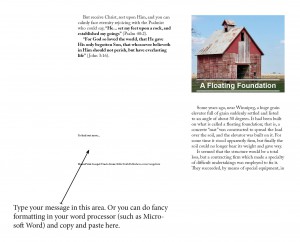Imprints Made Simple
3. Type and Format your message. For fancy colors, bold, italic and more you can right-click on the PDF in your browser and choose the option to save to your device. Open your word processor such as Microsoft Word and create your message. Then copy and paste your message into the Tract PDF.
4. Save or Print as desired. Ctrl+S or (Cmd+S on a Mac) to save. Ctrl+P (Cmd+P on a Mac) to print.
Ideas.
a) Create an email for your contact information. That way you could share something like GodsGoodNews@gmail.com that wouldn’t give away personal information.
b) What about a voicemail? It costs a bit to set up but provides an excellent answering machine that’s easier for many (Spanish speakers in our area for example) to use than email.
c) Use this space to give meeting times for gospel outreaches or say a hymn sing at a nursing home.